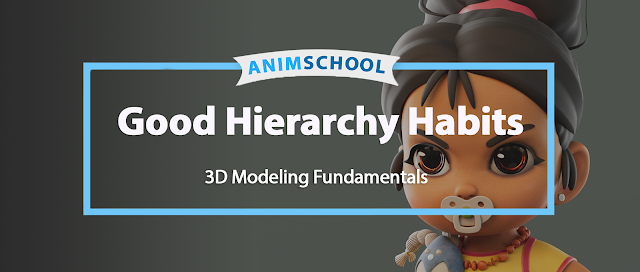Why should you care about having good hierarchy and staying organized in 3D modeling?
Having good visuals can seem to be the most important part. If it looks good, why worry about what's going on in the back end, right?
Trouble is, a 3D asset is touched by man hands (and computers) in its route through the animation pipeline.
The first place to start is in naming.
Naming
Naming can vary from modeler to modeler but has to follow some key rules.
1. Names need to define the object
2. Names need to be unique
If there's 100 bolts on a robot, each bolt needs to have a unique name. This is where padding comes into play.
Padding
Autodesk provides a great definition: Padded numbers are frame numbers that have a specified number of digits, where 0s are used to fill the unused digits
For example: Four digit padding is something like bolt_0003 or leaf_0010
Making sure names are easily readable is also important. This is where Camel Casing comes in.
Camel Casing
When there is more than two words to describe an object, lowercase the first letter of the first word and capitalize the first letter of the words proceeding the first.
Example: pinkyFinger or largeRedBall
Once naming is complete, it's time for group.
Select Edit > Group or press Ctrl + G
Groups can be made when thinking what objects need to move together like the neck and the head or the arm and the hands.
Next task in setting up a good hierarchy is pivot placement.
One must consider where objects rotate from. The feet rotate from the ankle area.
Luis illustrates further why it's important to place the pivot in the right spot.
For an in depth analysis on setting up hierarchies in maya be sure to watch Luis Labrador’s full lecture
Download AnimSchool's Feature Level Rig for Free and start animating today!
Start your 3D Animation Journey in our next 11-week term at animschool.edu