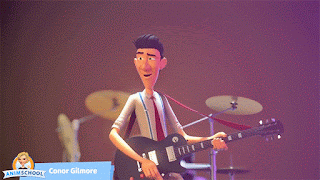Acting for animation is an important but a very tough step for an animator to take. The choices one makes for the story, make or break his/her animation piece. There is no denying that doing animation well is very important; no one wants to see a badly moving character with jerks and knee pops but if one makes cliched choices, misses the beat or goes for an acting choice that lacks interest then no matter how good the animation is, audience just won't pay attention. As a storytelling artist, this would be a nightmare.
Acting for animation is also a very broad subject. In this blog post, I would, therefore, like to present top five acting tips shared by our AnimSchool instructors. I hope that these will help you make better acting choices for your animations may it be a pantomime or a dialogue piece.
1. Keep It Very Very Simple
One of the things new animators tend to do is to over-complicate things. Some do it because they think:
a) it will make their animation more interesting;
b) it will help them flaunt their animation skills and
c) doing a simple motion would not help them impress their recruiters.
They want to do something different and thus often make complicated choices. As our AnimSchool instructor points out, simplicity sells the story most, not the over-complicated steps.
Following is the work of an AnimSchool student that explains this point well.
2. The Personality of A Character Drives Acting Choices
Before you start shooting reference for your character, build up a personality for him/her first.
- Who is the character?
- What is the goal?
- How is he/she feeling at the moment?
- What is the history of this character? etc.
After you figure it out, you need to start making your acting choices on the basis of that personality.
It is important to understand that it should not be "YOU" acting as "YOU" in front of the camera. It should be the character doing what he/she is supposed to be doing at that particular point.
Our AnimSchool instructor, Garrett Shikuma describes this point best with an example in the following video.
Here is an AnimSchool student who demonstrates this point in this following video.
3. Don't Make A Generic Character
If you are making a dialogue shot, chances are that it is only going to be 10-15 seconds long. In these few seconds, you will have to define not only a character but also the situation the character is in, to the audience in the best possible way. If you truly want to stand out from the other animators, it is very important to flesh out the story element and the scene before shooting reference. One of the best ways to do so is to think not just about that scene but also make up a story outside the scene; maybe something has happened before the shot and that's why the character is acting in a certain way or something is about to happen. This will help you make better acting choices as the character won't be just going through motions but would have intent behind every action and that will help you get the best possible acting choices for your scene.
Our animSchool instructor, Terence Bannon describes this point eloquently in the following video.
This whole idea is encapsulated very well in the following work of AnimSchool graduate.
4. Know Your Rig Well
Before shooting reference, it is important that you understand the limitations and strengths of the character rigs you are going to use. Not every character has humanoid proportions. Sometimes there are characters with huge chest but very small hips and legs. There might be limitations over how much you can control face of the rig. So, try to understand the weaknesses and strengths of the rigs before shooting references. Even if you shoot a brilliant acting reference, it would be of no use if you fail to translate it properly onto your rig. Our AnimSchool instructor. Thom Roberts explains this point in the video below.
Here is the example of such reference shooting by one of our students.
5. Be Visual
As our AnimSchool instructor points out below, animators are visual people. We like to understand story through visuals so don't be coy; be as much visual as possible. Remember, the animation shot is only a few seconds long so use props, costumes, stage your character as much as possible. From the first frame, it should be apparent as to what is going on. Don't hold back!
Following video of the AnimSchool student illustrates this point very well.
I hope this blog helps you with your next animation project. Keep animating!
For more such lectures and tips, apply for AnimSchool's online 3D animation classes at www.animschool.com